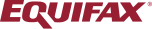You may need to perform this procedure, depending on your current certificate store.
- In Postman, click on the spanner icon and choose “Settings”:
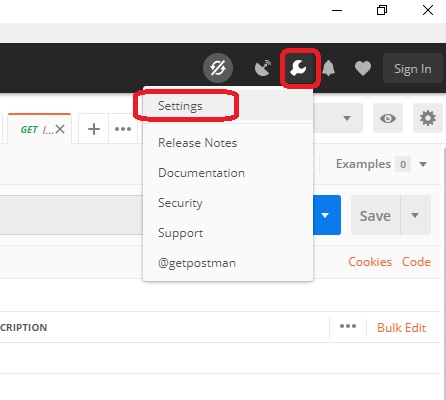
- Navigate to the “Certificates” tab and click on “Add certificate”:
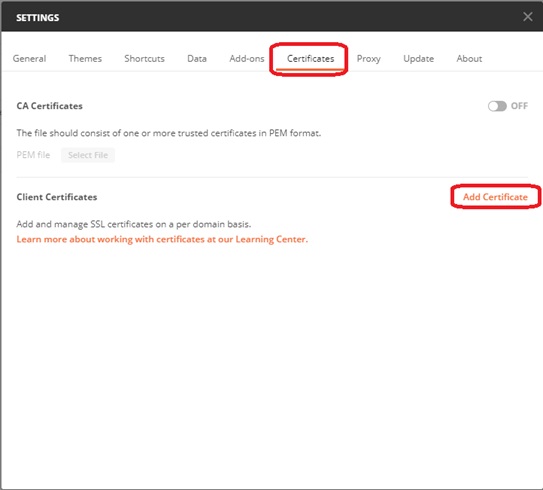
- Add this certificate with the following details. You may need to change the file extension from “.txt” to “.crt”:
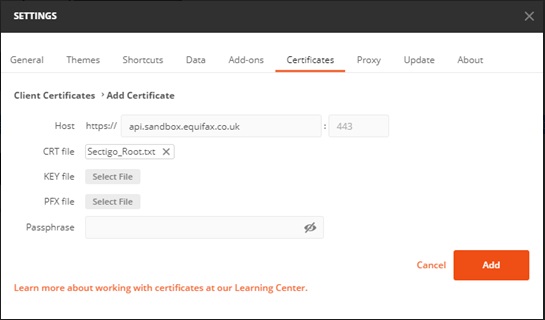
- When coding your integration, you will also need to add this certificate authority into the relevant trust stores on your applications.